Tips for Students: Download Scientific Articles via DOI
- Apr 11, 2024
- 2 min read
Dear students, you are often faced with the task of finding and downloading scientific articles for your research work. Today I am sharing with you a simple tip to download these valuable resources using DOI (Digital Object Identifier).
The world of scientific research is vast and complex, but thanks to the DOI system , accessing specific scientific articles has become easier than ever.
Today I'm going to walk you through the process of uploading a scientific article using its DOI.

What is DOI?
The DOI is a unique digital identifier that provides permanent access to digital content.
Each published scientific article is assigned a DOI, which you can use to easily find it.
Step 1: Locate the DOI
You will find the DOI on the first page of the article or in the academic database where you found the reference. It looks like this: 10.1000/xyz123 .
Step 2: Use a DOI Resolver
Visit a DOI resolver site like Crossref or doi.org . Enter the DOI in the search bar and you will be taken to the article publisher's page.
Step 3: Download the Article
On the publisher's page, look for the download option, often available in PDF format. If there is a charge for the article, check to see if your university offers access via an institutional subscription.
Step 4: Explore Free Alternatives
If the article is behind a paywall and you do not have access to an institutional subscription, explore free alternatives like open access databases or browser extensions that identify free versions of articles.
Step 5: Cite Correctly
Once you have downloaded the article, remember to properly cite it in your work using the DOI, which ensures an accurate and long-lasting reference.
Conclusion
The DOI is a valuable tool for students in scientific research. By mastering its use, you can not only quickly access the articles you need, but also contribute to the integrity of your research. Good luck in your academic pursuits!
Bonus: free alternatives to access paid scientific articles
Here are some options:
Sci-Hub : This is a controversial platform that provides free access to many scientific articles .
Unpaywall : A browser extension that helps you find free versions of scientific articles .
Google Scholar Button : A browser extension that can sometimes direct you to free versions of articles .
Open Access Button : A tool that allows you to find open access articles .
Kopernio : Another browser extension that searches for free versions of articles .
Lazy Scholar : An extension that offers similar functionality for accessing articles for free .
arXiv : A platform for research preprints in the fields of mathematics, physics, astronomy, computer science, quantitative biology, statistics, and economics .
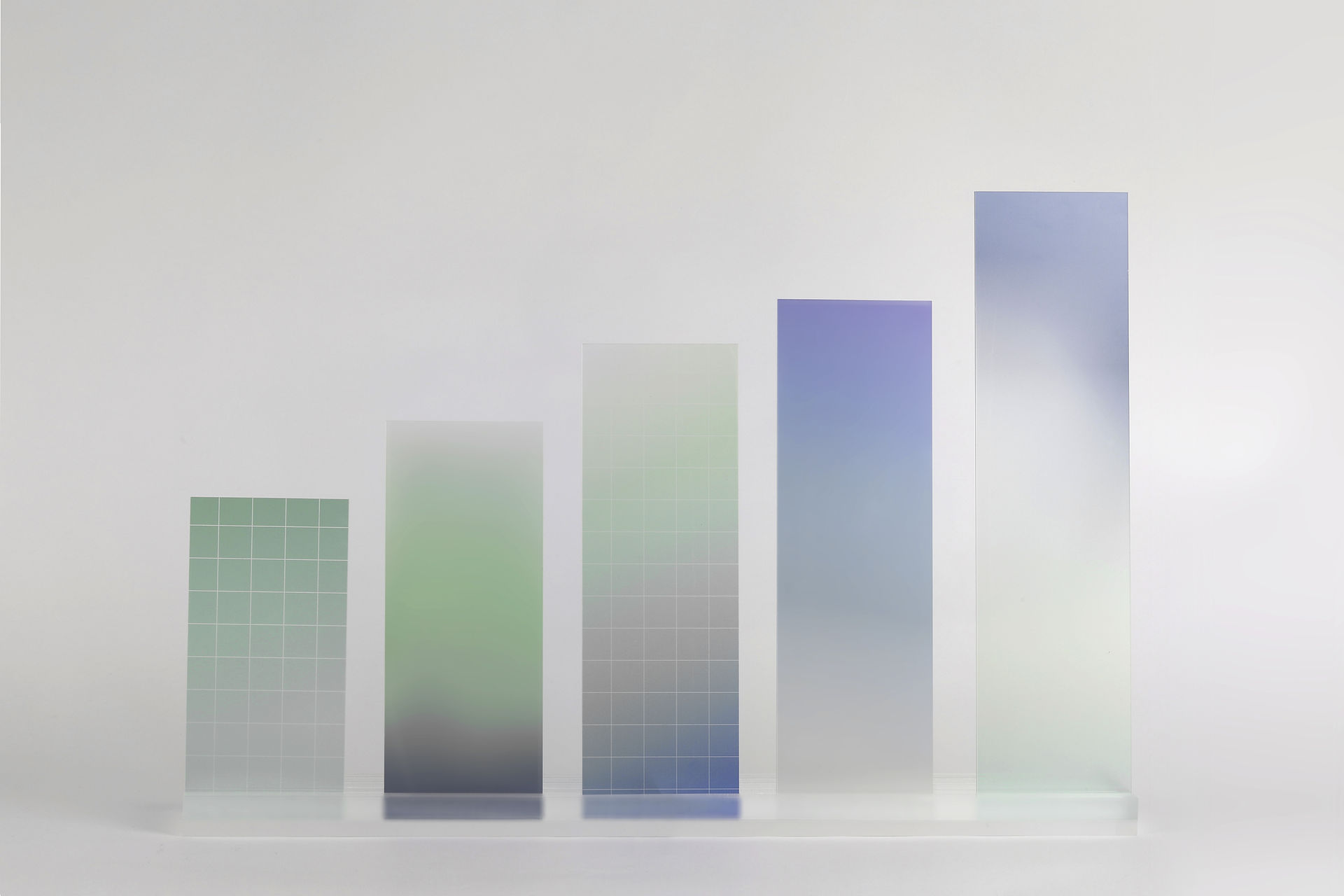








Comments